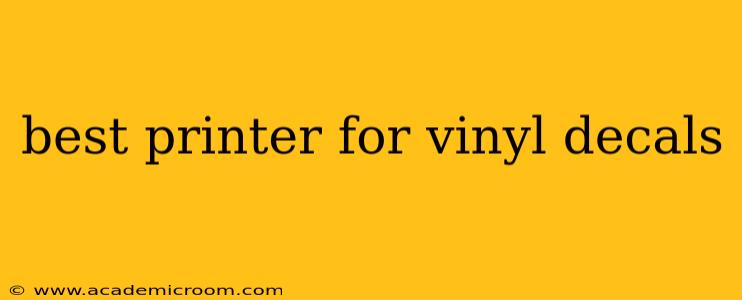Creating your own vinyl decals opens a world of creative possibilities, from personalized car stickers to custom home décor. But choosing the right printer is crucial for achieving professional-looking results. This guide will help you navigate the options and find the best printer for your vinyl decal needs, addressing common questions along the way.
What Kind of Printer Do I Need for Vinyl Decals?
This is the most fundamental question. You won't get good results using your standard inkjet or laser printer. For vinyl decals, you need a large-format inkjet printer designed for printing on specialty media like vinyl. These printers use specialized inks that are durable, waterproof, and resistant to UV fading – essential qualities for outdoor decals.
What Ink Type is Best for Vinyl Decals?
The ink type is just as important as the printer itself. You need pigment-based inks, not dye-based inks. Pigment inks are more durable and vibrant, better withstanding the elements and scratching. Dye-based inks will fade quickly and are susceptible to damage. Look for printers specifically advertising their compatibility with vinyl and pigment inks.
Do I Need a Specific Type of Vinyl?
Yes, the type of vinyl you use significantly impacts the final result. Adhesive vinyl is specifically designed for creating decals. Different types of adhesive vinyl exist – permanent, removable, and even specific types for vehicles or other applications. Make sure your chosen vinyl is compatible with your printer and inks. Always test a small piece before printing your final design.
What is the Difference Between Solvent, Eco-Solvent, and UV Printers?
This is a crucial area to understand. Each type offers distinct advantages and disadvantages:
- Solvent Printers: These are known for their durability and are often used for large-scale outdoor applications. However, they utilize solvent-based inks that can be harsh and require good ventilation.
- Eco-Solvent Printers: A more environmentally friendly alternative to solvent printers, eco-solvent printers offer a balance of durability and reduced environmental impact. They still require some ventilation, but less than solvent printers.
- UV Printers: These printers cure the ink using UV light, resulting in incredibly durable and scratch-resistant decals. They are often more expensive but produce high-quality results.
The best choice depends on your budget, the scale of your projects, and the environment you'll be working in. If you're just starting out, an eco-solvent printer often provides a good balance of quality and affordability.
What is the Best Printer Brand for Vinyl Decals?
Several reputable brands manufacture printers suitable for vinyl decals. Some popular options include Roland, Epson, and Mimaki. However, the "best" brand depends on your budget and specific needs. Research individual models within these brands to find one that meets your requirements for print size, ink type, and features. Read reviews and compare specifications carefully before making a decision.
What Resolution Do I Need for My Vinyl Decal Printer?
Higher resolution generally means better print quality. Aim for a minimum of 1440 x 1440 dpi for sharp, detailed decals. However, higher resolutions might increase printing times and ink consumption.
How Much Does a Good Vinyl Decal Printer Cost?
The cost of a suitable printer varies significantly depending on the features and brand. Expect to invest anywhere from a few hundred dollars for smaller-format entry-level models to several thousand dollars for larger, more advanced machines.
Choosing the best printer for vinyl decals involves carefully considering your budget, project needs, and the type of ink and vinyl you'll be using. By understanding these key factors, you can confidently select a printer that will produce stunning, durable decals. Remember to always test print your designs before printing larger batches to ensure compatibility and optimal results.